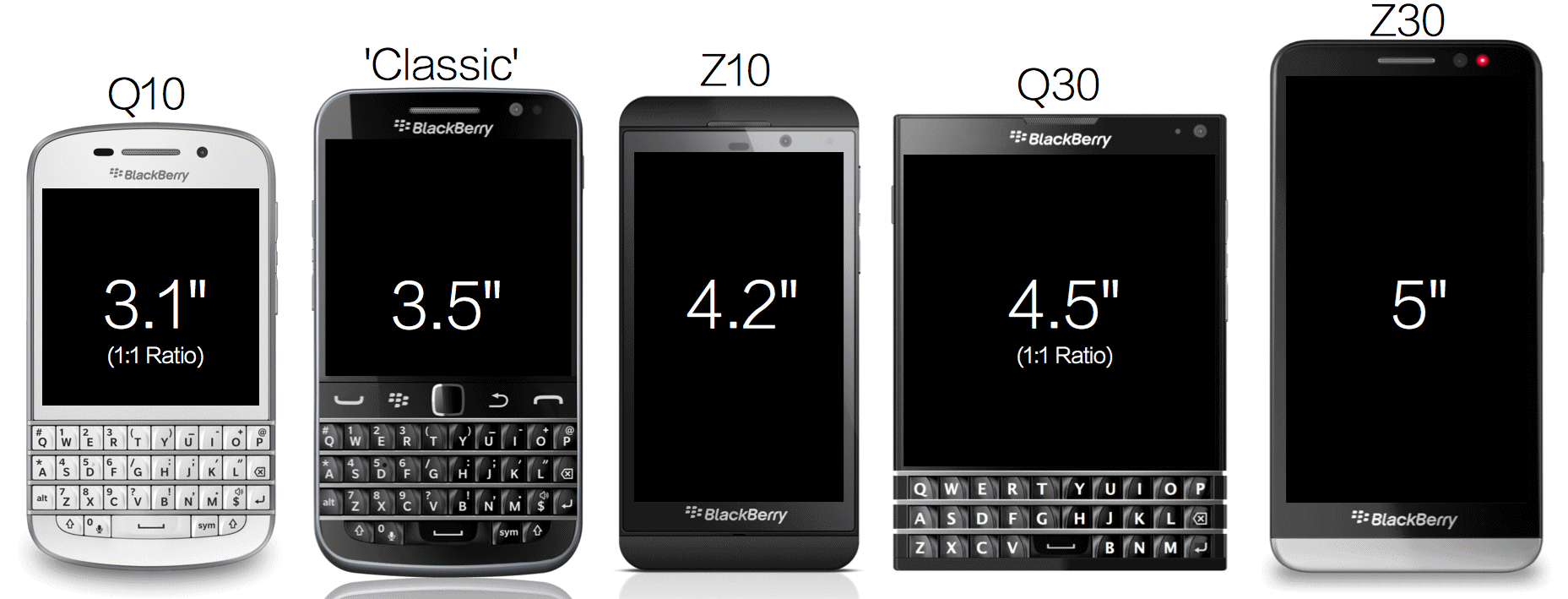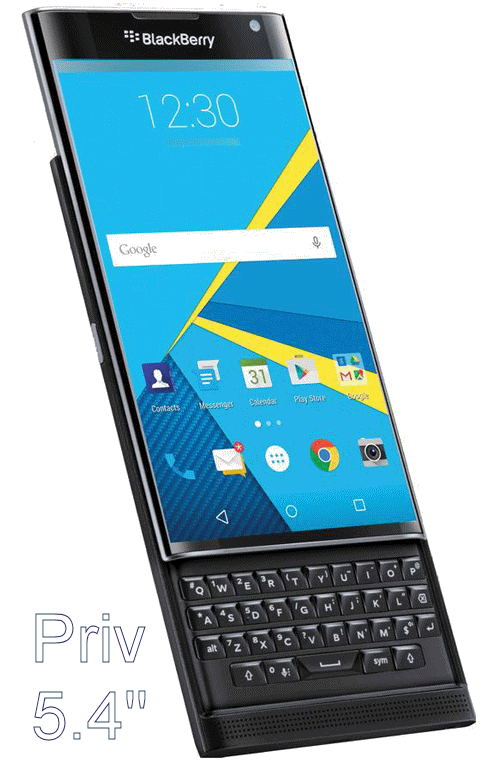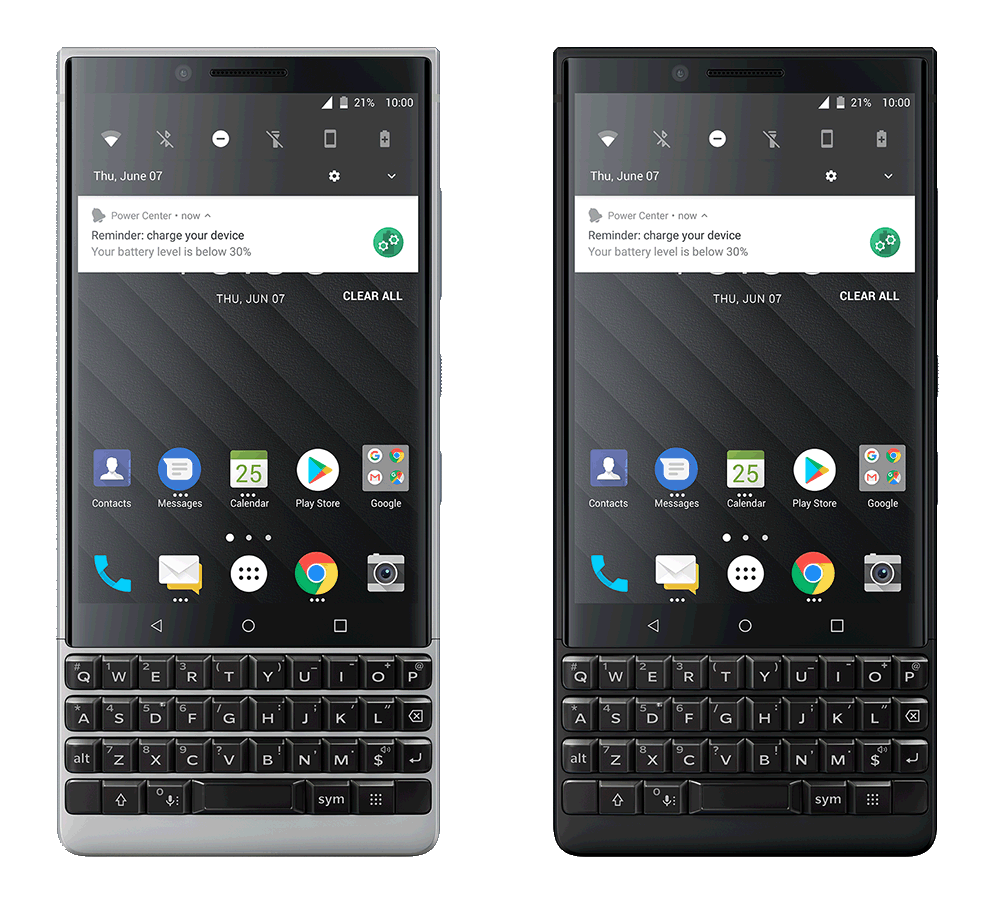BlackBerry
formerly known as RIM (= Research In Motion)
Note that this page has not been updated.
This page will not be updated.
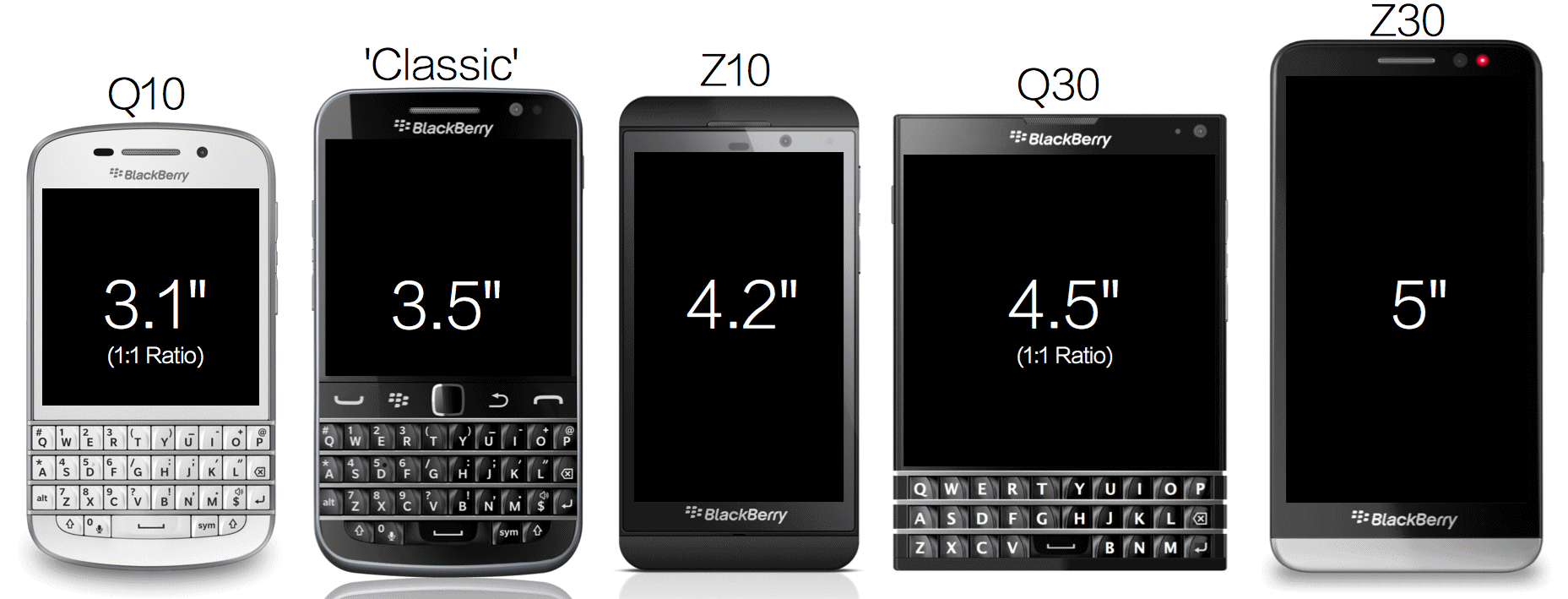
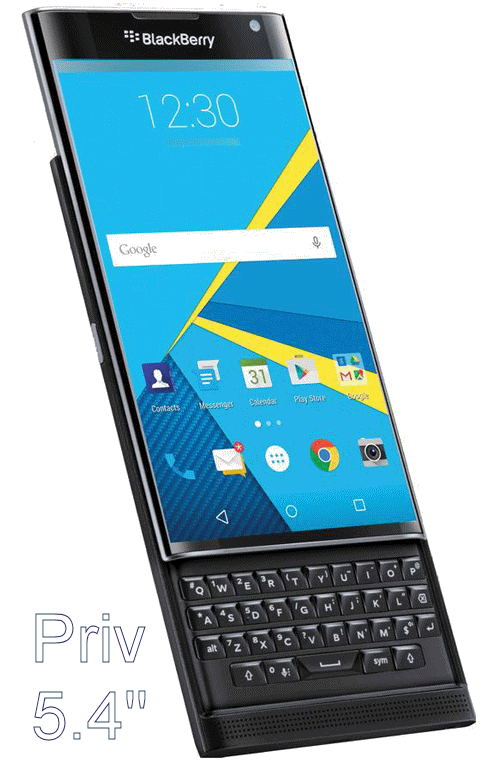

| Torch 9810 |
Key 2 |
 |
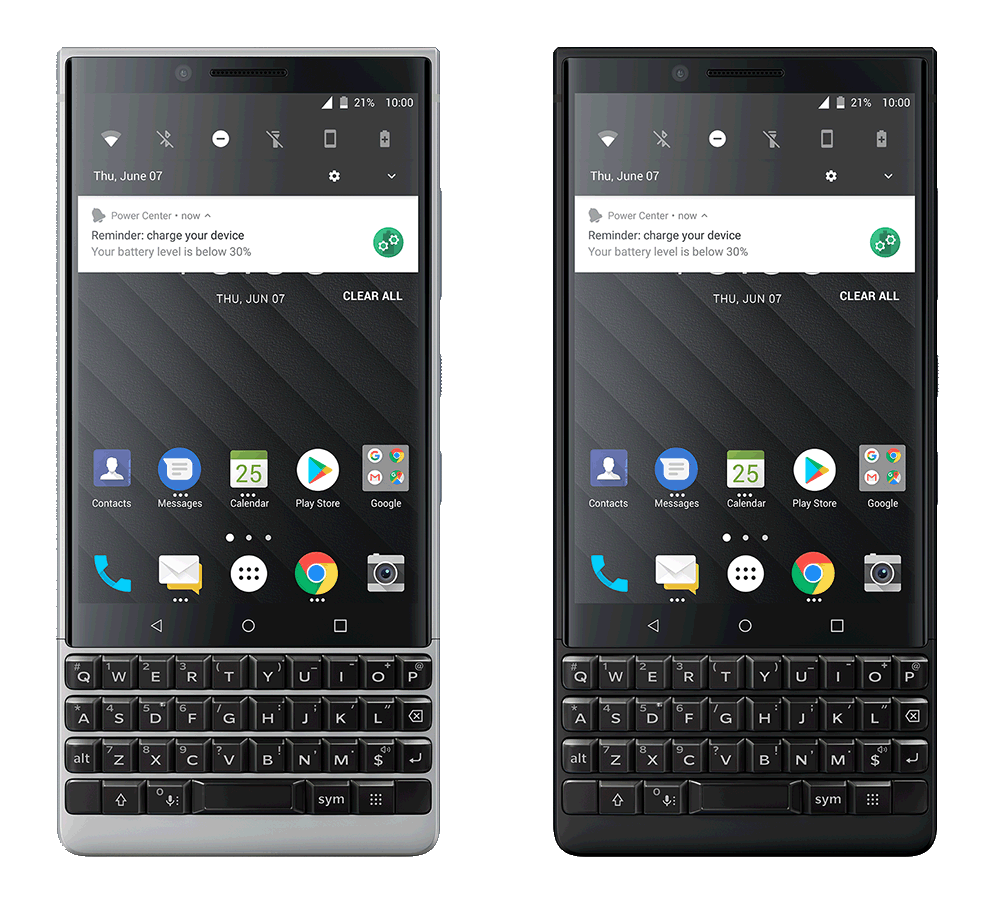 |
- Phones = Cellphones ...
- Rogers.com
- Research In Motion = BlackBerry - Canada
- BlackBerry -
295 Phillip Street,
Waterloo, Ontario,
Canada N2L 3W8 -
tel: (519) 888-7465 -
fax: (519) 888-7884
- BlackBerry World storefront (new name) = BlackBerry App World storefront (old name)
- BlackBerry Information & News
- BlackBerry Link
- Why is there no option "Always Sync most recent data"? (Current options are "Don't Sync Conflicting Data", "Always use My Device Data", "Always use My Computer Data".)
- Backup of Settings - Includes E-mail accounts, Text message history, Calls history, Contacts = It is important to back up the Settings.
- You can import all your Contacts from your SIM. Then you can remove them from the SIM. Once the Contacts sync with MS-Outlook, they will automatically be on your Exchange Contacts list.
- You can sync your Contacts with MS-Outlook.
- This allows you to have a unified Contacts list, instead of one on your SIM, one in the device memory, one in MS-Outlook, one on OWA (Exchange server).
- BlackBerry Technical Support
- Smartphones - New BlackBerry Phones - Latest Smartphones from BlackBerry - Canada
- Blackberry through the years: From Pager to Priv | IT World Canada Slideshow
- BB-DTEK70 = BB-Mercury = BB-Rome = BB-Vienna
- 2017
- BB-DTEK60 - no keyboard
- BB-DTEK50 - no keyboard
- BB-Priv comments - (Priv = Privacy & Privilege) - 2015-11-06
- BB-Passport comments
- BB-Z30 comments
- BB-Z10 comments
- BlackBerry Z10 | CrackBerry.com
- Camera
- Change the capture settings - How To - BlackBerry Z10 Smartphone - 10.1
- HDR mode, also known as High Dynamic Range mode, is available for the camera. HDR mode combines multiple pictures together and can capture the contrast between the light and dark areas of a scene.
- Two pictures are saved: Normal mode and HDR mode. HDR is especially useful in high contrast shots. Choose the better shot.
- When this mode is active, there is a special icon in the top left corner of the screen.
- BlackBerry Z10 Review and Giveaway - 2014-03-20
- Living with a BlackBerry: Lame Duck or Genuine Android Alternative?
- How to Demo - BlackBerry Hardware - BlackBerry Z10
- 10 Things BlackBerry Z10 Does That iPhone Can't - CIO.com
- BlackBerry Z10 Review, Tips, Tricks, Best Apps and More - CIO.com
- Where's the keyboard? This is supposed to be a BlackBerry. BlackBerry's competitive advantage has always come from tight security and a physical keyboard.
- What I dreamed of was a large screen (even larger than the Z10; perhaps as large as the Samsung Galaxy S3 or S4) with a physical slide-out keyboard (like the old BlackBerry Torch 9800).
In other words I wanted a ZQ10 (= large touch-screen + physical keyboard). Is that too much to ask for?
- Switched On: BlackBerry's depressing keyboard trends - 2013-06-02
- Read the comments. It seems that I am not the only one to want a slider like the BB.Torch.9800. Keyboard + Full-sized screen. Ideally the slider would be lengthwise (unlike the Torch).
- Steep learning curve. Took a couple of days to get used to the finger swipes.
- Swiping seemed insensitive at first - perhaps because of "iShieldz.com - scratch proof device protection" - It's OK now.
- Gyroscope (=Accelerometer?) (rotation of phone orientation) is very slow
- TechSupport solution: remove battery - This doesn't fix the problem.
- "Balance" feature is only for large enterprises. Individuals can't separate data into Personal/Business areas. (i.e. only one user can login)
- New apps: When you download a new app, it may be hidden in the "BlackBerry World" app --> Swipe right to see "My World"
(see below)
- BlackBerry Link
(on PC)
- File Sync - Not at all obvious how to change which files are synced from the PC to the Z10.
- File system is not at all obvious. It was easy with the Bold and the Torch. Difficult (impossible?) to find files on the Z10.
- BCC: - It seems impossible to have mail automatically send a copy.
- Contacts > Edit -- When I press the spacebar (which is not showing any suggested text), it inserts text it thinks is more reasonable. All I want is a space. How can I get just a space?
- Contacts -- Impossible to sort by Company and then by LastName. It is possible to choose one or the other, but not both (cascading sort).
- BlackBerry Z10 review: a new life, or life support? | The Verge - 2013-01-30
- BlackBerry Z10 Review | CrackBerry.com - 2013-01-30
- BlackBerry Swings for the Fence With Well-Designed Z10 Smartphone - 2013-03-27
- GUIDE: How to set up a Personal VPN on a BlackBerry Z10
- Battery -
- Newer BB phones have a battery that will for last at least one complete workday. Unremoveable battery.
- For older BB models, you should remove the battery (for a few seconds) about once a week. BlackBerries seem to need this.
- Mouse problem - clicking didn't activate any links - solution: remove battery
- Roaming- You should remove the battery (for a few seconds) for the phone to find the new radio signal when you arrive in a new area.
- Rogers.com - see Tech support (above)
- Security
- Software
- The Best and Worst of BlackBerry App World | IT World Canada Slideshow
- Applications - third party
- Runisoft
- CrackBerry
- Load an Application onto Your BlackBerry - dummies
- ZIP
- *.alx = small description file
- *.cod = program code - The size of that file in bytes will give you an idea how much system memory is required for that app.
- When you install an app using Desktop Manager, you select the .alx file but it’s the .cod file that actually gets installed.
- Apps can be installed two basic ways: (1) download and install over-the-air (OTA) using the phone itself, or (2) download to a desktop computer and install using BlackBerry Desktop Manager software.
- OTA downloads can be done in several ways: (1) using your phone’s browser, (2) from a link emailed to your phone, or (3) from a link sent in a text message. BlackBerry apps found on the web may offer any combination of those techniques. You may get an error message that says the app was not designed for your phone model.
- GetJar - BlackBerry Bold 9000 Software
- Handango
- BB10 Bars - Apps for BlackBerry - "BB10Bars offers you a huge selection of popular Android apps that you can sideload to your BB10 device. We convert and host these apps for you, allowing you to download and sideload them for free. "
- BBGeeks
- BlackBerry Software List (by RIM)
- Contact List - Synchronize contacts with MS-Outlook on Windows
- Use USB or WiFi with BB-Link/BB-Blend.
- AkrutoSync | Sync Phone with Outlook | Free Download : AkrutoSync - $35 but limited to only one PC (i.e. one computer, not one user)
- CompanionLink | BlackBerry 10 OS to Outlook Sync
- InTouchApp - The Smarter Contacts App - Transfer, Backup, Sync, Share
| $0 or $12/year
- Impossible to search all fields. InTouchApp only searches on Name field.
- Impossible to get consistent search results. Search often does not find the contact you are searching for.
- InTouchApp deletes good contacts when it syncs. This is a real problem.
- Phone rings/vibrates every single time InTouchApp does a sync (every 10 minutes?). VERY annoying!!! Impossible to turn this off.
- Not all contacts are synchronized.
- Not all information in all the contacts is synchronized.
- Duplicates of some contacts appear after a sync.
- Online support is nonexistant/limited/inadequate. There was never a response to my e-mail query.
- ToDo lists
-
- Puretracks Music Downloads
- itbusiess.ca
-
Tips
- How to fix - Ringer not working Blackbery BOLD - YouTube - This trick also fixes the speakerphone.
- Texting
- You can receive texts from anyone, but there is at least one number you can't sent to.
- Error message: General Problems
- Attempts to fix problem: Reboot phone, Have carrier (Rogers) reset my connection, Change settings in my BB Passport, Check that the other phone hasn't blocked my number and that my phone hasn't blocked the other number, etc.
- Rogers told me the problem was ATT, because I was roaming at the time this error first showed up. Back home, Rogers told me the problem was Telus, because the other phone's carrier was Telus. The next step was to wipe out my phone and reinstall everything.
- Solution: Delete that person in my Contacts list. Delete the text message thread with the other number. Start a new thread by manually sending a text to that number without using the Contacts list.
Shortcuts
- N=Next
- P=Previous
- T=Top
- R=Reply
- F=Forward
- G=Go to another Website
- H=go to your Homepage
- K=open a bookmark
- A=Add a bookmark
- Y=list of recently-visited Webites
- Alt&Escape=see a horizontal row of icons for your favourite programs - (like Ctrl&Tab in Windows)
- BlackBerry For Dummies Cheat Sheet - dummies
- Make sure the Dial from Home Screen option is turned off in Phone Options.
- Shortcuts for Your QWERTY Model BlackBerry
- To quickly access the fun features your BlackBerry boasts, you simply start at the Home screen and use the keyboard shortcuts in this table to pop open an application .
Make sure the Dial from Home Screen option is turned off in Phone Options.
-
| Application |
Shortcut Key |
| Messages |
M |
| Saved Messages |
V |
| Compose |
C |
| Search |
S |
| Contacts |
A |
| Alarm |
R |
| Tasks |
T |
| Profile |
F |
| Browser |
B |
| Calendar |
L |
| Calculator |
U |
| MemoPad |
D |
| Keyboard Lock |
K or * |
| Switch between Vibrate profile and current profile |
# |
| On/Off and Backlight |
Power key |
| Phone |
Send button |
- The Top Ten Things Wrong With BlackBerry - The Company | Jim Opfer | LinkedIn - 2015-01-12
- BlackBerry - dummies
- Official RIM BlackBerry Accessories Store
- BlackBerry Devices
- BlackBerry
- BlackBerry - Smartphone - BlackBerry Software & Solutions at BlackBerry.com
- BlackBerry 101: How To Lecture Series - BlackBerry Forums at CrackBerry.com
- BlackBerry Bold - BlackBerry Bold 9000 Smartphone
- BlackBerry - PDAs - BlackBerry Support at BlackBerry.com
- QNX | Embedded Systems Software Platform | BlackBerry QNX
- CrackBerry.com – The #1 Site for BlackBerry Users & Abusers
- Media Manager - Roxio
- Most people HATE Media Manager by Roxio. Try Googling it.
- Playlists - see below
- Definitely get a microSD card and use Mass Storage Mode. The Media Manager isn't worth bothering with."
- Playlists
- MP3 files - Use Windows Explorer to drag and drop the folders&files into the G:\BlackBerry\music\ folder (on your microSD card). Don't use Roxio's Media Manager to copy the folders&files.
- Use iTunes to create a playlist. Use Windows Explorer to drag and drop the playlist from iTunes into the media card's "BlackBerry\music" folder (if Mass Storage mode is enabled).
- WMP - Windows Media Player... Just use My Computer to browse to the folder/files in your blackberry device... then either Play All (whole folder) or add them one by one to the WMP... then choose save as Playlist and save it to a Playlist folder in your Blackberry device... Remember to save it as M3U playlist type...
- How to create M3U playlists
- Windows Explorer > find the Mass Storage device on your BB (assume the microSDHC is drive G:) > G:\BlackBerry\music\Samba\ > Highlight the MP3 files > Right-click > open with > WMP > File (menu) > Save "Now Playing List" As... > G:\BlackBerry\music\Samba.m3u
- Make sure you save in .m3u format.
- Warning! - WMP wants to save the playlists where it wants to save them (probably C:\Users\username\Music\). Do not accept the WMP default folder. You MUST save the playlists to G:\BlackBerry\music\
- Audio Playlists for Blackberry Smartphones - $2 to download 33-page eBook.
- Genre - Change the "genre" ID3 tag in all your audio files. You could put all of your salsa music under one genre (Salsa). Then go to genres (in the Music app on your BlackBeerry) and click on Salsa.
- My Recommendations for Playlists
- Open Windows Explorer in order to drag and drop the folders&files into the G:\BlackBerry\music\ folder (on your microSD card).
- Open Windows Explorer in order to select and play the MP3 files (in G:\BlackBerry\music\ ) in Windows Media Player
- Use Windows Media Player to create and save the Playlist files (*.m3u) into G:\BlackBerry\music\ (on your microSD card).
or Don't bother with Playlists. Just use Genre. see Playlists
- see Playlists
- "Working" error message
- Applications Updates Available
- Updated versions of the applications listed below are available for your device.
Danish Language Support
Norwegian Language Support
Swedish Language Support
Update Now or Cancel
Whether I update or cancel, this dialog box appears every time the Desktop Manager checks for updates (every time it is loaded).
How can I stop this annoyance?
Back up did not complete
Re: Back up did not complete :-( Z10 or Q10 Backup Does Not Complete With the Link Program [ Edited ]
Options
06-30-2013 02:40 PM - edited 06-30-2013 02:49 PM
This is my solution that worked for me when I encountered this problem:
Sign out of the Blackberry ID account for your phone in the Link program.
Exit the Link program.
Disconnect the Z10 from the USB port.
Restart the Z10 (hold the top button, and touch the restart prompt in the screen)
After the phone has restarted, enter the phone's password.
Open the Link program.
In the Link program, log in to the Blackberry ID account associated with the phone.
Connect the phone back to the USB port.
If the Link program asks for the password to unlock the phone, enter the password.
Click on the prompt to innitiate the backup process.
What this process does is re-set the data functions between the Link program, the phone, and the Blackberry ID account.
Another issue that can cause problems with many USB devices, including external backup hard drives, phones, and etc, is the USB ports on the computer going in to standby (power save mode) while a USB device process is taking place. You can easily fix this by going to the Device Manager for your computer and turning this feature off.
In Windows 7 Control Panel go to System.
Double mouse click on System.
On the left side open Device Manager.
Scroll to and open Universal Serial Bus Controllers
Open the properties for each of the Root HUB entries.
Select the tab for Power Management.
Remove the check mark for "Allow the computer to turn this device of to save power".
There are many instances when your computer may be talking via the USB ports to a Web Cam, or doing a backup to an external drive, or doing a backup to a phone, and the system decides to shut down the port because it has timed out with no keyboard or mouse activity. There are many software programs and device drivers that do not properly report to Windows that there is USB activity, or Windows for some reason does not see the device as being active. In this case the port will be shut down, and thus the activity will fail.